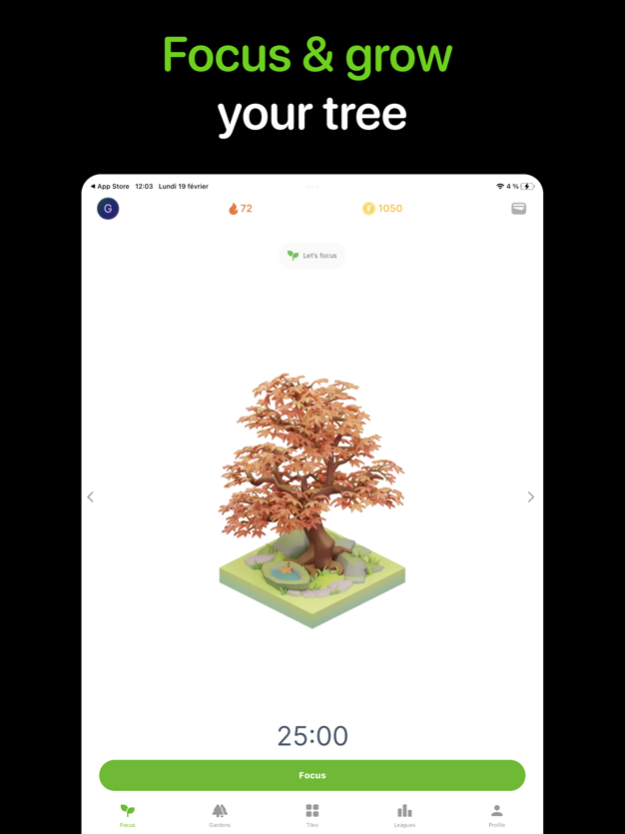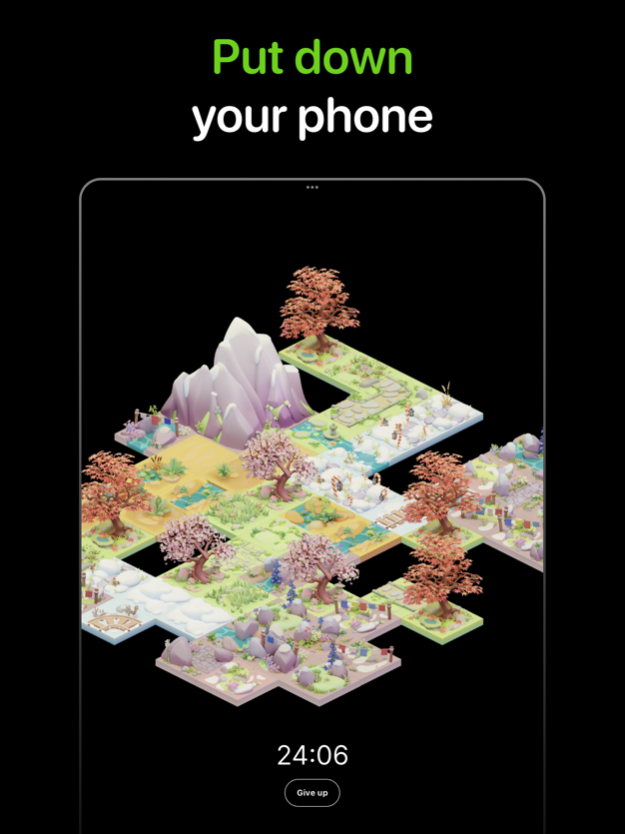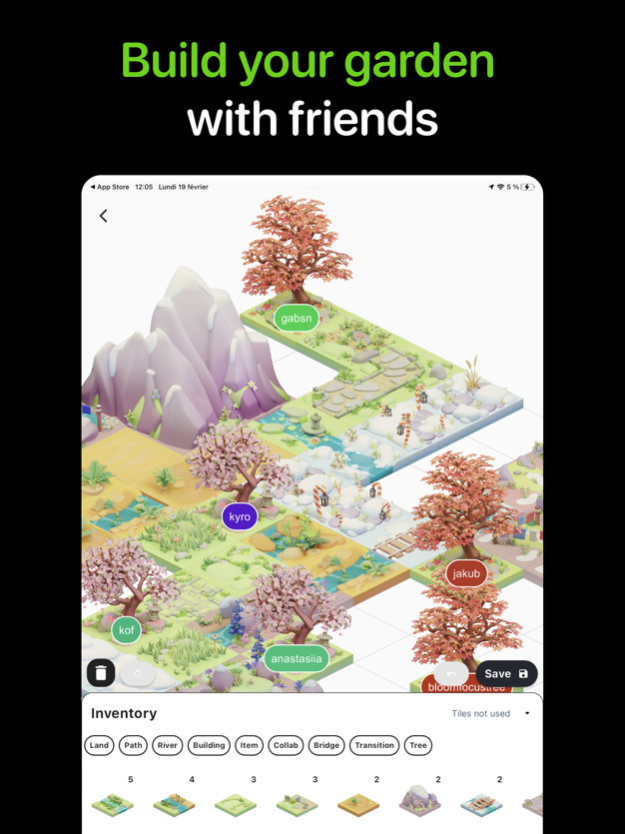Focus Tree – Focus Timer 0.3.27
Free Version
Publisher Description
Can't stop scrolling? You spend too much time on your phone? Focus Tree is a new-kind of productivity app levereging the power of communities and web3 to protect your most precious asset: time
We help people build a healthy relationship with technology and screens so they can reach their full potential.
START FOCUSING ANYWHERE, AT ANYTIME
During your focus session, ALL distractions are blocked automatically so you stay focused on what's in front of you.
FOCUS & GROW GARDENS WITH FRIENDS
Join shared gardens of people with similar goals and interests
Grow your garden with your community by focusing everyday
Compete with others communities to win prizes
TRADE YOUR ITEMS
Collect new items for your gardens by focusing
Buy & sell new items on marketplaces
Built on Starknet with love!
Privacy Policy: https://focustree.notion.site/Privacy-Policy-5019aee0f2594a23baea87e59fafa5cb
Terms of Service: https://focustree.notion.site/Terms-of-Service-72262ac543e9415a97c0556daad51fb0
Apr 23, 2024
Version 0.3.27
- Add feedback survey
- Fix bugs
About Focus Tree – Focus Timer
Focus Tree – Focus Timer is a free app for iOS published in the Office Suites & Tools list of apps, part of Business.
The company that develops Focus Tree – Focus Timer is Focus Labs. The latest version released by its developer is 0.3.27.
To install Focus Tree – Focus Timer on your iOS device, just click the green Continue To App button above to start the installation process. The app is listed on our website since 2024-04-23 and was downloaded 0 times. We have already checked if the download link is safe, however for your own protection we recommend that you scan the downloaded app with your antivirus. Your antivirus may detect the Focus Tree – Focus Timer as malware if the download link is broken.
How to install Focus Tree – Focus Timer on your iOS device:
- Click on the Continue To App button on our website. This will redirect you to the App Store.
- Once the Focus Tree – Focus Timer is shown in the iTunes listing of your iOS device, you can start its download and installation. Tap on the GET button to the right of the app to start downloading it.
- If you are not logged-in the iOS appstore app, you'll be prompted for your your Apple ID and/or password.
- After Focus Tree – Focus Timer is downloaded, you'll see an INSTALL button to the right. Tap on it to start the actual installation of the iOS app.
- Once installation is finished you can tap on the OPEN button to start it. Its icon will also be added to your device home screen.